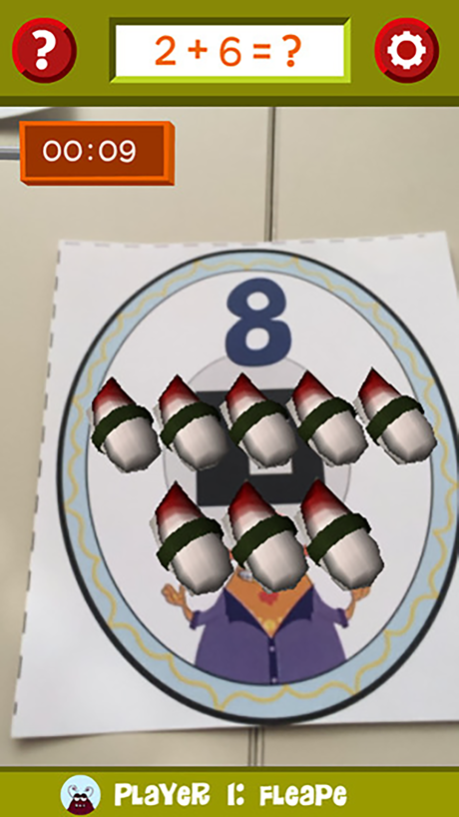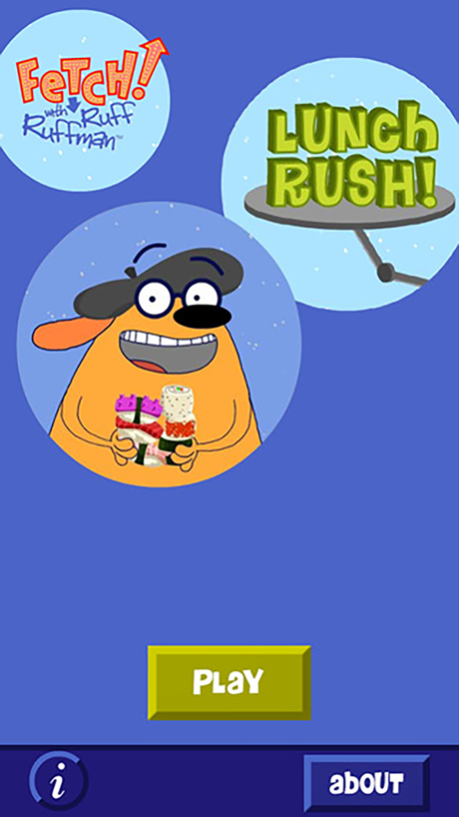FETCH! LUNCH RUSH 2.1
Continue to app
Free Version
Publisher Description
HELLO, HOLLYWOOD!
In case you hadn’t heard, Ruff Ruffman, canine host of the PBS KIDS TV series, FETCH! with Ruff Ruffman, is making a movie! Of course, he’s in over his head and he needs your help, like, yesterday.
In this Augmented Reality, multi-player game, you need to keep up with lunch orders from Ruff’s movie crew. The challenge is keeping track of how many pieces of sushi everyone wants.
ORDER UP!
Since the most important job on a movie crew is filling everyone’s belly, you’ll need to think fast and be quick on your feet to keep the sushi straight. Both your brain and body will be moving once you spread out the game pieces (Augmented Reality markers) and start taking orders. No sweat? See if you can make it all the way to Top Dog. Better yet, see if you can get there before your friends do.
NUTRITIONAL INFORMATION:
This game was funded by a grant from the Department of Education and is designed to supplement national standards for first and second grade math curricula.
MORE FETCH!
For more fun with Ruff Ruffman, visit the FETCH website at pbskids.org/FETCH.
May 26, 2016
Version 2.1
This app has been updated by Apple to display the Apple Watch app icon.
Release 2.1 provides a faster, more compatible experience.
If you love this app, please leave us a rating below!
About FETCH! LUNCH RUSH
FETCH! LUNCH RUSH is a free app for iOS published in the Action list of apps, part of Games & Entertainment.
The company that develops FETCH! LUNCH RUSH is PBS KIDS. The latest version released by its developer is 2.1.
To install FETCH! LUNCH RUSH on your iOS device, just click the green Continue To App button above to start the installation process. The app is listed on our website since 2016-05-26 and was downloaded 25 times. We have already checked if the download link is safe, however for your own protection we recommend that you scan the downloaded app with your antivirus. Your antivirus may detect the FETCH! LUNCH RUSH as malware if the download link is broken.
How to install FETCH! LUNCH RUSH on your iOS device:
- Click on the Continue To App button on our website. This will redirect you to the App Store.
- Once the FETCH! LUNCH RUSH is shown in the iTunes listing of your iOS device, you can start its download and installation. Tap on the GET button to the right of the app to start downloading it.
- If you are not logged-in the iOS appstore app, you'll be prompted for your your Apple ID and/or password.
- After FETCH! LUNCH RUSH is downloaded, you'll see an INSTALL button to the right. Tap on it to start the actual installation of the iOS app.
- Once installation is finished you can tap on the OPEN button to start it. Its icon will also be added to your device home screen.